Before you start
To complete the configuration, you need to be a network administrator or use infrastructure-as-code automation, with permission to create AWS VPC endpoints.Step 1: Request a PrivateLink service name from Cognite
Contact Cognite support
Contact Cognite customer support and request a PrivateLink service name for your CDF projects.
Step 2: Create a VPC endpoint in AWS
Create a VPC endpoint
Follow the AWS documentation to create a VPC endpoint.
Select an endpoint type
When prompted to select a Type under Endpoint settings, select Endpoint services that use NLBs and GWLBs.
Enter the service name
In the Service name field under Service settings enter the PrivateLink service name you received from Cognite.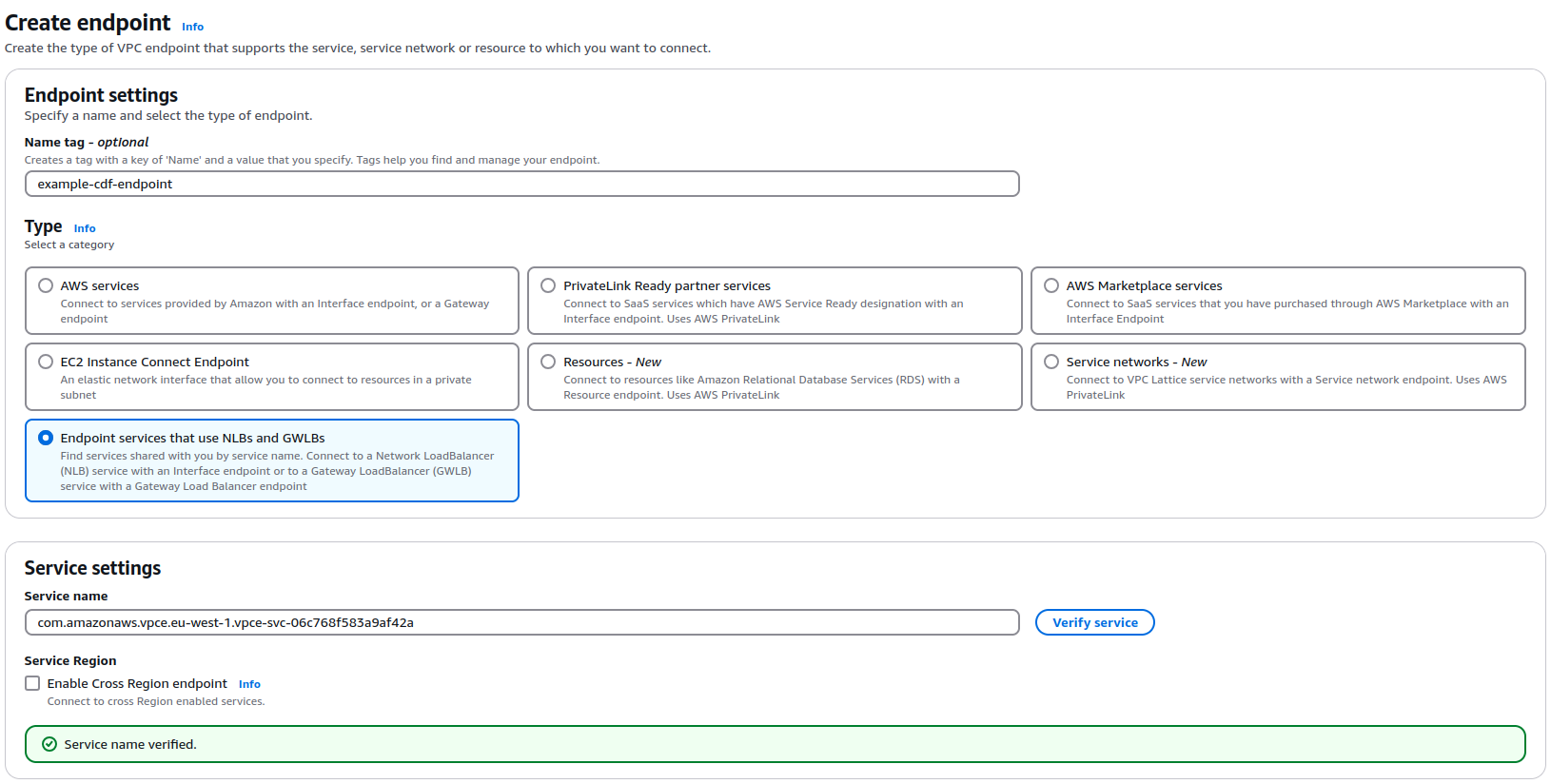
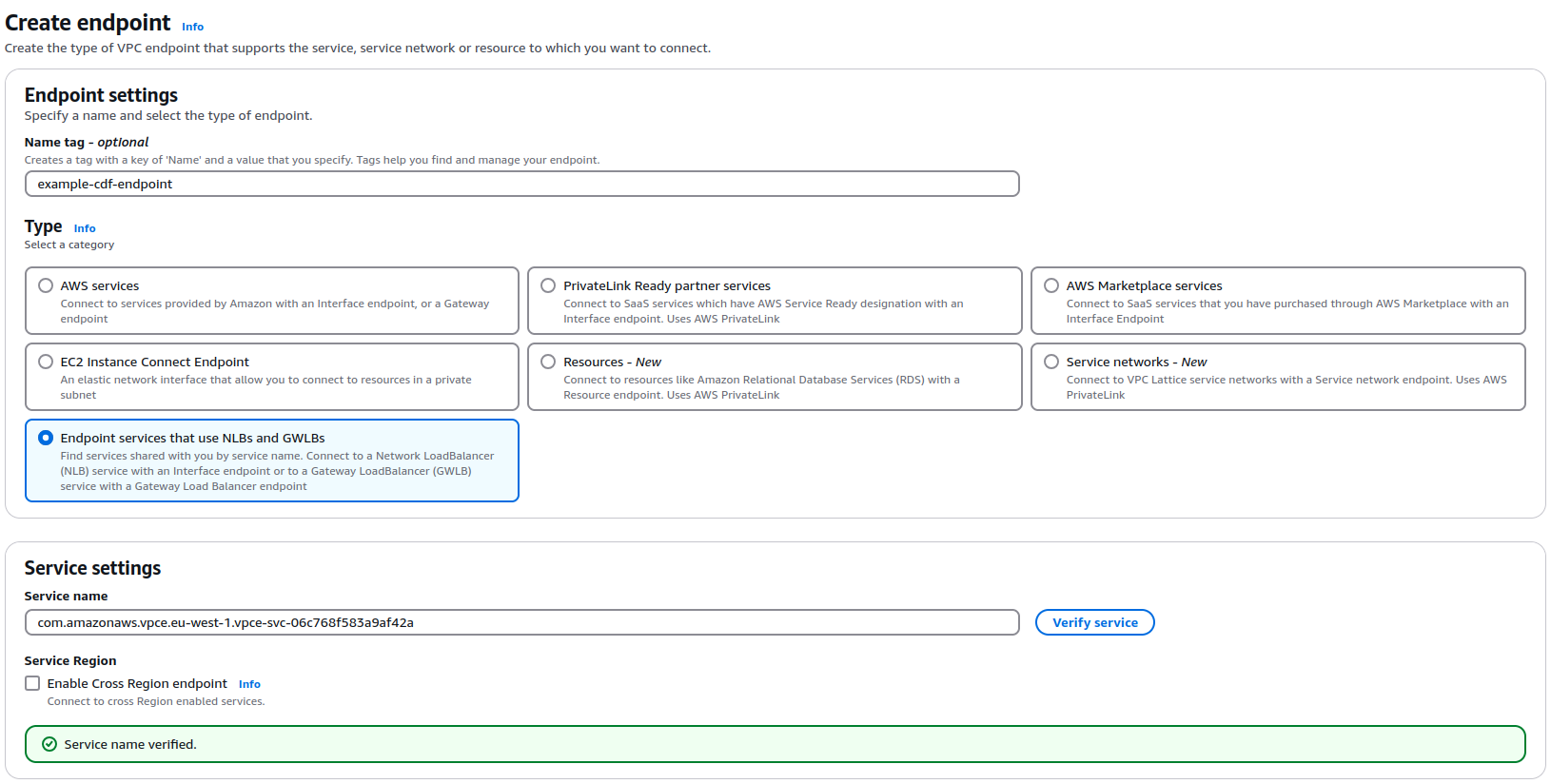
Step 3: Provide the VPC endpoint details to Cognite
Contact Cognite customer support and provide the VPC endpoint details to configure your CDF projects:- The VPC Endpoint ID of the endpoint:
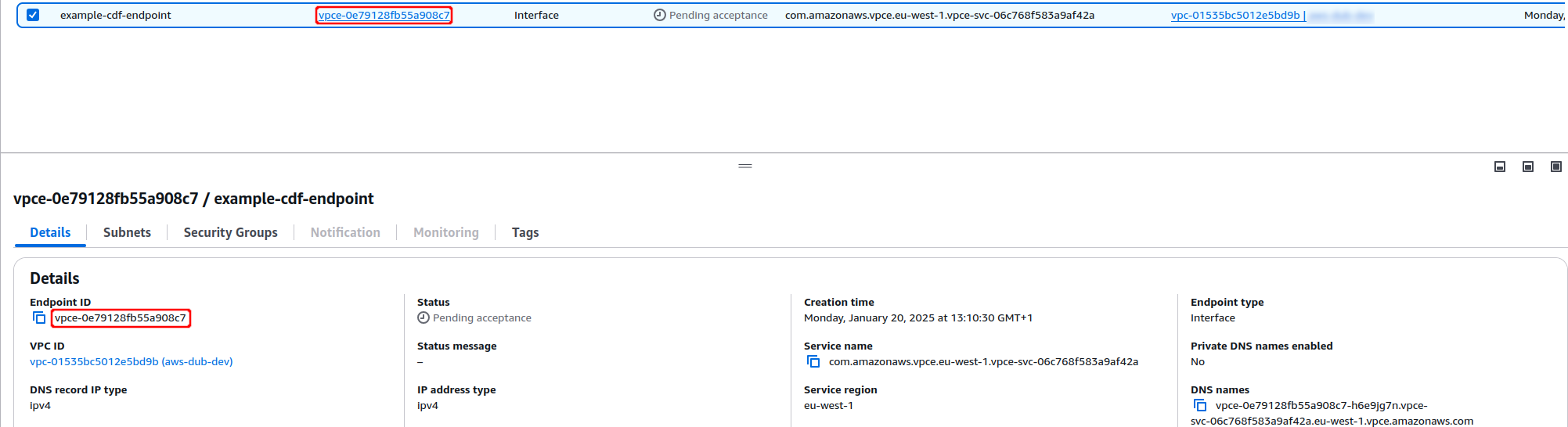
- The Private IPv4 addresses of the VPC endpoint network interface controllers (NIC):
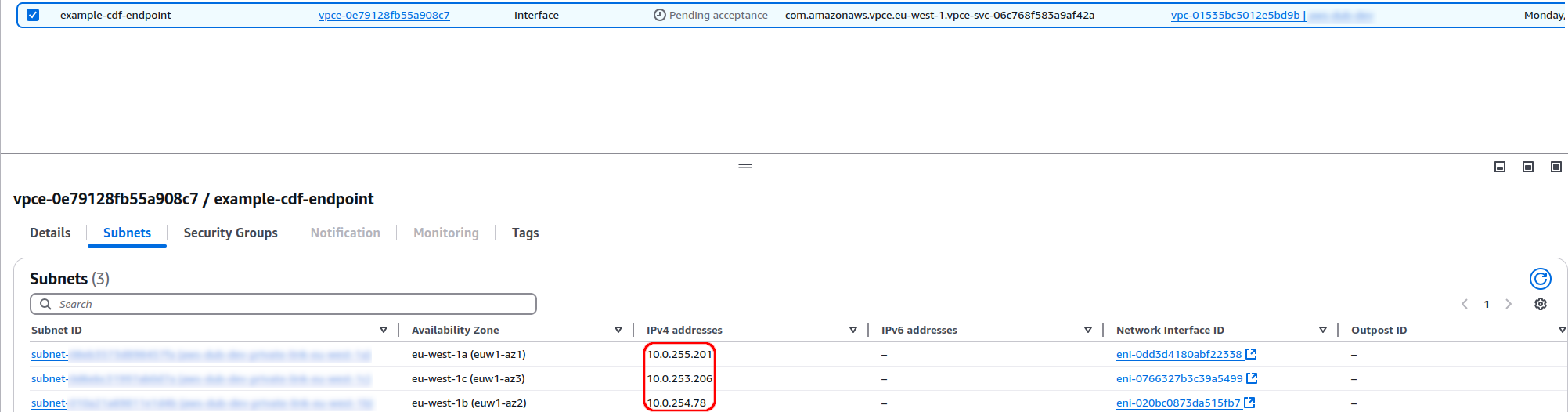
Step 4: Receive the base URL from Cognite
Copy the base URL
Make a note of the base URL you receive from Cognite. It’ll be in this format:
pNNN.plink.<cluster>.cognitedata.comRegiste the Cognite API and applications
Use the base URL to register the Cognite API and applications and to register and configure other applications and components.