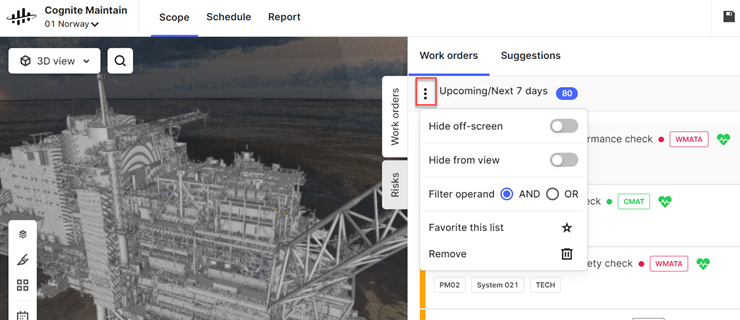2D view
When you view a work order on the 3D model, you can switch to 2D to see the P&ID.
- Click 3D view and select 2D view. The work orders included in your scope are highlighted.
- To go back to 3D view: Click on a piece of equipment in the P&ID, and you go to that location in 3D view.
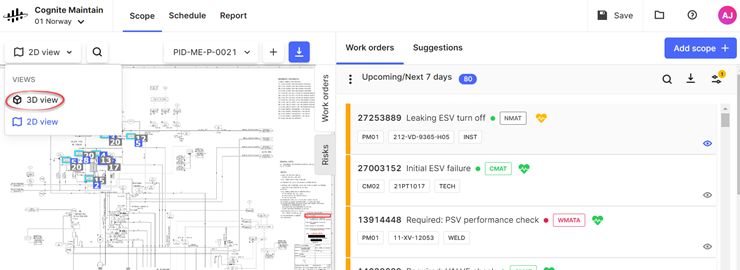
Navigate
Use your touchpad or mouse to navigate in 2D view. To zoom in, scroll while focusing on the area you want to zoom in.
Search
To search for other P&IDs, start typing the document reference, and the result will be displayed as you type.
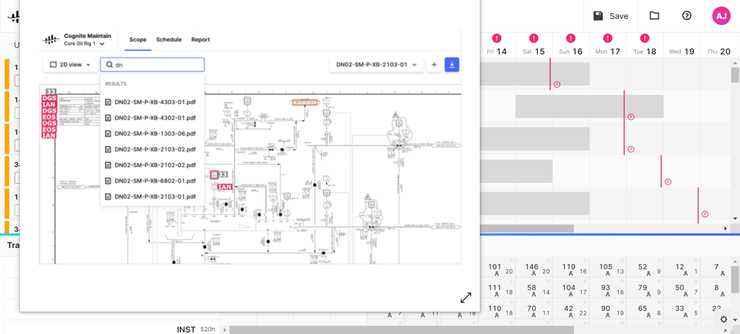
Generate scope list
Click + to generate a new list of work orders in the displayed P&ID.
Download
Click Download to download the mark-up P&ID.
Hide from document
Click More options next to the list title and select Hide from 3D model.