What's new
Version 1.25 - April 21, 2022
Release 1.25 is out and includes a few new features and several bug fixes!
New features:
Multiple isolation list statuses
You can now add multiple isolation list statuses in Workspaces. If this has been configured for your company’s tenant, the statuses appear when you click Examine. Scroll to see and select the relevant status to apply. Please contact us if this hasn't been configured for your tenant yet.
Download and import Workspaces
We've enabled downloading and importing backups of workspaces in json format. This allows a new way of sharing workspaces with your colleagues and introduces an extra precaution that work isn't lost.
Bug fixes
The following fixes have been implemented:
- The order of columns in Excel when exporting is now correct and consistent
- The Remove work order button is no longer shown in Day by Day tab
- Stamp preview is center aligned
- The Share with dropdown now shows all users
- The correct message is now displayed when creating a Custom List
Behind the scenes
We've launched a new user satisfaction survey that we've shared with our users. The feedback from this survey will help us understand the baseline usability of the application from our end users’ perspective. This 2-minute or less survey will be used to calculate the application's overall usability score (called a System Usability Scale (SuS)).
Version 1.24 - March 24, 2022
We're excited to share what’s new in version 1.24 of Cognite Maintain!
In this sprint, we've focused on improving existing features.
Work order lists
- You can now expand and collapse a work order list. This improves interaction when working with multiple work order lists at once.
Workspaces
- The Autosaving behavior has changed. Your workspace autosaves only when you have made a change (such as added markup or comment). A spinner is displayed when autosaving happens. You can still click Save in the right top corner to save your changes.
- The search experience is improved. Exact matches are shown at the top of search results and highlighted in yellow.
- There is now a document description under the title of each document. The description is also included in the 2D view.
Bug fixes
- Workspace is automatically closed if a loading error occurs.
- Removing elements in the 3D or 2D view toolbar (Legend) also removes the elements from P&ID exports.
- It's again possible to comment on workspaces.
- We've fixed the Hide off-screen button.
Behind the scenes
- We actively address reported bugs and prototype robust components for Cognite Maintain v2.
Version 1.23 - March 4, 2022
In this release, we've simplified the sign-in flow. Now you only have to enter your project name to sign in.
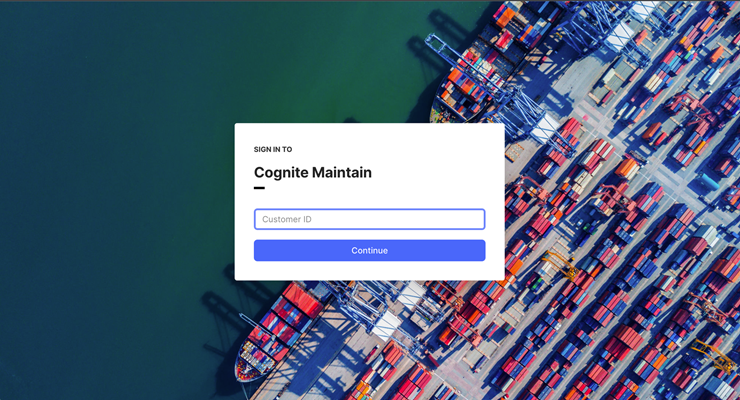
Sign in with a project name:
- Navigate to the app sign-in page, https://mp.cogniteapp.com/.
- Specify the Company ID for your company/organization.
- Select Continue to sign in.
If you don’t know what values to enter to sign in, contact your internal help desk or the CDF admin for help. The CDF admin is often the person who gave you the link to sign in to the Cognite application. If you can’t find out who the CDF admin is in your organization, contact support@cognite.com.
Version 1.22 - February 10, 2022
Hello from the Maintain team!
We've been focusing on the future of scheduling. We're happy to release significant changes to this feature as well as updates to the workspace functionality and bug fixes.
Scheduling upgrades
We're introducing several new upgrades to our scheduling component, and laying the foundation for upgrades to come!
- You can now create operations. These operations are tied to Maintain and are used for ‘noting down’ new operations that are required. Once you have finalized your changes, you can export these and add them to your source system (such as SAP).
- You can adjust the granularity to see your schedule in a day, week, month, or year view - making it easier to view longer-lasting plans.
- You can drag operations to reorder them to make the most sense to your plan.
- Drag bars are now more user-friendly and easier to do.
- The trade matrix will now use the number of workers as a baseline instead of the number of work hours each day. This will be the foundation for the teams concept coming up the next half year.
- We’ve given the page a new design refresh to make the experience cleaner and easier to use.
- Finally, we've added a selection of filters for you to use specific to the scheduling page. For example, filtering by the type of operation phase (Pre, Post or Exec).
Workspace upgrades
- We've given the stamp tool a redesign.
- We also have added a base set of P&ID symbols that you can use as stamps.
- You can upload images to CDF and use as stamps.
- If a document physically covers another document on the page, you can now move it between layers.
- You can now swap between pages of a PDF.
Integrity and Major Risks Dashboard
We've made many changes to improve the performance of the Integrity and Major Risks Dashboard (IMR).
Other updates
- We've improved the filtering options selection to be more performant and included the number of options this filter has.
Bug fixes
- Fixed issue with rendering suggestions.
- Comments tool in workspaces now works again.
- Fixed issue where the material status didn't show on work orders.
- This release also has bug fixes to improve performance and user experience.
Behind the scenes
We're looking forward to booking meetings with super users from our customers to start validating our roadmap plans for the upcoming months! Several users have raised some exciting ideas that we're developing a concept around. We hope that these will further increase the value of Maintain going forward. Head on over to the Maintain Group on Cognite Hub to learn more about specific features, what’s to come, and post a question if you have one!
Version 1.21 - January 21, 2022
The Maintain team wishes you a happy new year! We're looking forward to delivering some exciting new features in 2022. Here is how we're starting the year:
Integrity and Major Risks Dashboard
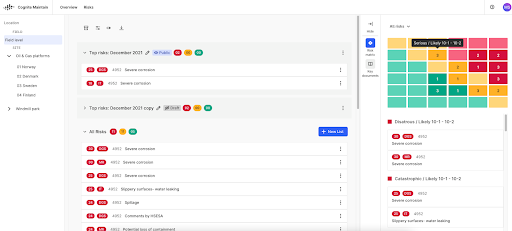
We've released the first version of the Integrity and Major Risks (IMR) dashboard. This dashboard allows selected users to define lists of the most critical risks for others to view and analyze. You can use the advanced filtering in Maintain and the new risk matrix view to understand the risk priorities. You can also view key documents related to your risks.
We're looking forward to feedback from our users about this feature!
P&ID Workspaces
This is the official release of Workspaces that we introduced in the October release.
We've also added new functionalities, such as copy/paste, undo/redo for shapes, and many improvements:
- Added Quick search for Suggestions
- Improved performance
- Added No match message when the search for a Work order has an invalid criterion
Bug fixes
- The Save button will no longer be disabled
- The autosaved date is now showing
- Fixed the issue where the P&ID would not be shown in the work order modal if the user was in 3D view
- Fixed and improved the Download function in the Materials tab
- Updated the Filter window overlap with the Scope header when you are scrolling the work order list
- The Progress cell is now showing proper values in the Equipment tab
- Fixed styling for Material status tag
Coming up
We’re currently planning a substantial change in Maintain, which will coincide with our first release of 2.0. This is in proud collaboration with several customers that have helped us pave the way for where we want to go with Cognite Maintain. We’ll soon be in the testing phase and will be sharing our plans with you in our group on Cognite Hub in the coming weeks. Become a member of the Maintain group on Cognite Hub and give us feedback!
Version 1.20 - December 17, 2021
We're excited to share what’s new in version 1.20 of Cognite Maintain!
We've improved the workspace and added new features. Now, you can share a workspace with colleagues. When you have a list, you can load the documents related to the work orders in the list to the workspace. If a work order is unmapped, you can now map it to an asset in one of the documents in the workspace. You can collapse the list panel to the right to get more room to work with workspaces. We've added a shortcut to return to the select tool, press s, or the escape key. You can also delete stamps.
When you move an operation on the scheduler page, the trade matrix (showing the number of workers and planned hours for each day for each trade) will be updated accordingly.
We've also brought back the Help center.
Version 1.19 - November 25, 2021
The Site view has been enabled for specific customers. This feature allows users to see a group of assets in one view, supporting the task of coordinating campaigns that span across many assets. In addition to clicking individual assets, the user can now also click a group of assets.
The improvements and bug fixes below are also included:
- The loading time of superimposition suggestions has been improved
- Trades are now displayed in the resource optimization drop-down suggestions
- If a user has selected the Suggestions tab for work orders, we default change to the Work orders tab when switching between platforms.
Version 1.18 - November 17, 2021
The new feature of this release is Workspaces. Workspaces lets you create and view your markups on selected P&IDs. You can create a new workspace or modify an existing one.
Version 1.17 - November 12, 2021
A spinner is now displayed when waiting for data to load in predefined work order lists. We've also made adjustments to make Maintain work on Azure.
Version 1.16 - October 12, 2021
We're excited to share what’s new in version 1.16 of Cognite Maintain. The work order cards are now customizable! Select the metadata most important to you and pin these to the top of the work order card for a better overview.
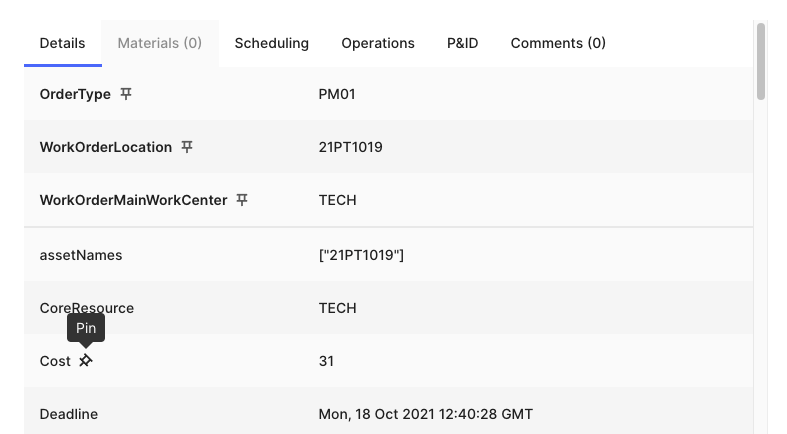
The navigation help now includes a guide on navigating by using keyboard shortcuts. The help modal has also been adjusted to fit smaller screens better.
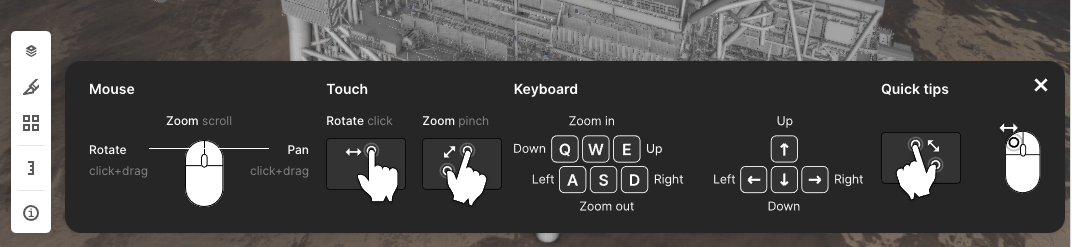
We've made it easier to change your list filters by enabling toggling of list filters in work order cards. Click the item you want to remove as a filter.
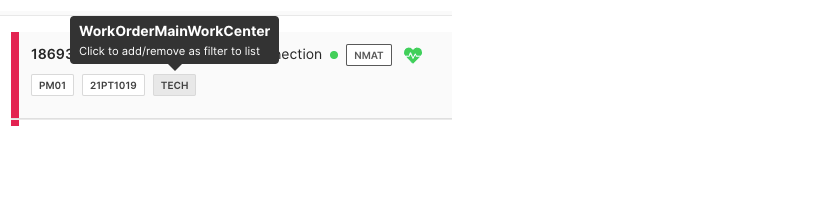
When hovering over the asset tag, we now display the asset description for easy overview. Under suggestions, we've improved the algorithm for superimposition to give you more accurate suggestions.
Give it a try and see what you think!
Version 1.15 - September 3, 2021
Hello! We're excited to release Cognite Maintain 1.15.
We're enabling an isolated view of the 3D model. Now the user can choose which parts of the 3D model to see instead of loading the entire model. A 3D navigation cube is now visible in the top right corner of the 3D view, making it even easier to navigate. Another improvement is adding a 3D model color explanation to the legend, which explains what the grey, blue, yellow, and red colored assets mean. We've also changed the color of superimposed models, which are now purple, to make them more visible on the model.
Version 1.14 - June 21, 2021
We're happy to share release 1.14 with you.
A big chunk of the work in this release isn't visible features but background changes. We've been working towards removing a big and time-consuming request. Instead of one request, we get the parts of the data we need only when and where we need it to enhance the performance of the initial load.
We've also fixed bugs and implemented several improvements:
- Using the Segmented Control to switch between 3D/2D view
- Several typo fixes
- Black border on 3D view on big screens is now removed
- Toggling risks on/off on 3D view works again
We hope the improved loading time of the application is experienced as significant and will contribute to easier use of Cognite Maintain!
Version 1.12 - May 21, 2021
Based on the feedback from several of you, we've improved the visualization of work orders and other events in 3D. These are now visualized in a honeycomb structure, which will expand as you create scopes. We hope this improvement will significantly ease the visualization in 3D. Give it a try, and let us know what you think!
We've also improved the performance by reducing the number of API calls.
Version 1.11 - April 16, 2021
We're excited to release version 1.11 of Cognite Maintain.
We've enabled a Help center in the application to give you useful tips on how to use the application.
To access the help center, click ? in the top right corner of the application. A side panel containing useful links to the documentation and walk-through cards covering central features of Cognite Maintain will open. Currently, there are two guides on how to create and optimize a Scope. Guides for Schedule and Report will be added soon.
The 3D viewer now uses Reveal version 1.5, which enhances the 3D model performance. We've added tips on how to navigate in the 3D viewer and how to slice the 3D model.
To increase the speed of Cognite Maintain, substantial work has been done to enhance the performance. We've developed enrichment services to consolidate the API calls to prevent hitting the API call limit on browsers.
We've also improved the filter functionality. The string search handles many values and makes it easier to create a scope based on multiple IDs. These are separated by line change.
Version 1.10 - March 11, 2021
We're excited to release 1.10 of Cognite Maintain.
Configurations
We've made several improvements to make the application more configurable to accommodate new customers.
Mass changing available hours in Schedule
- In the Schedule view, you can change available hours in bulk to adjust the trade matrix.
- Click on the grey cog in the bottom right corner (Configuration) and update the workday hours and capacity for the different trades all at once.
P&ID improvements
- P&ID added as a new setting for suggestions: we can now offer suggestions based on P&IDs relevant to the chosen scope.
- Ability to download P&IDs both with and without work orders and risks highlighted on them.