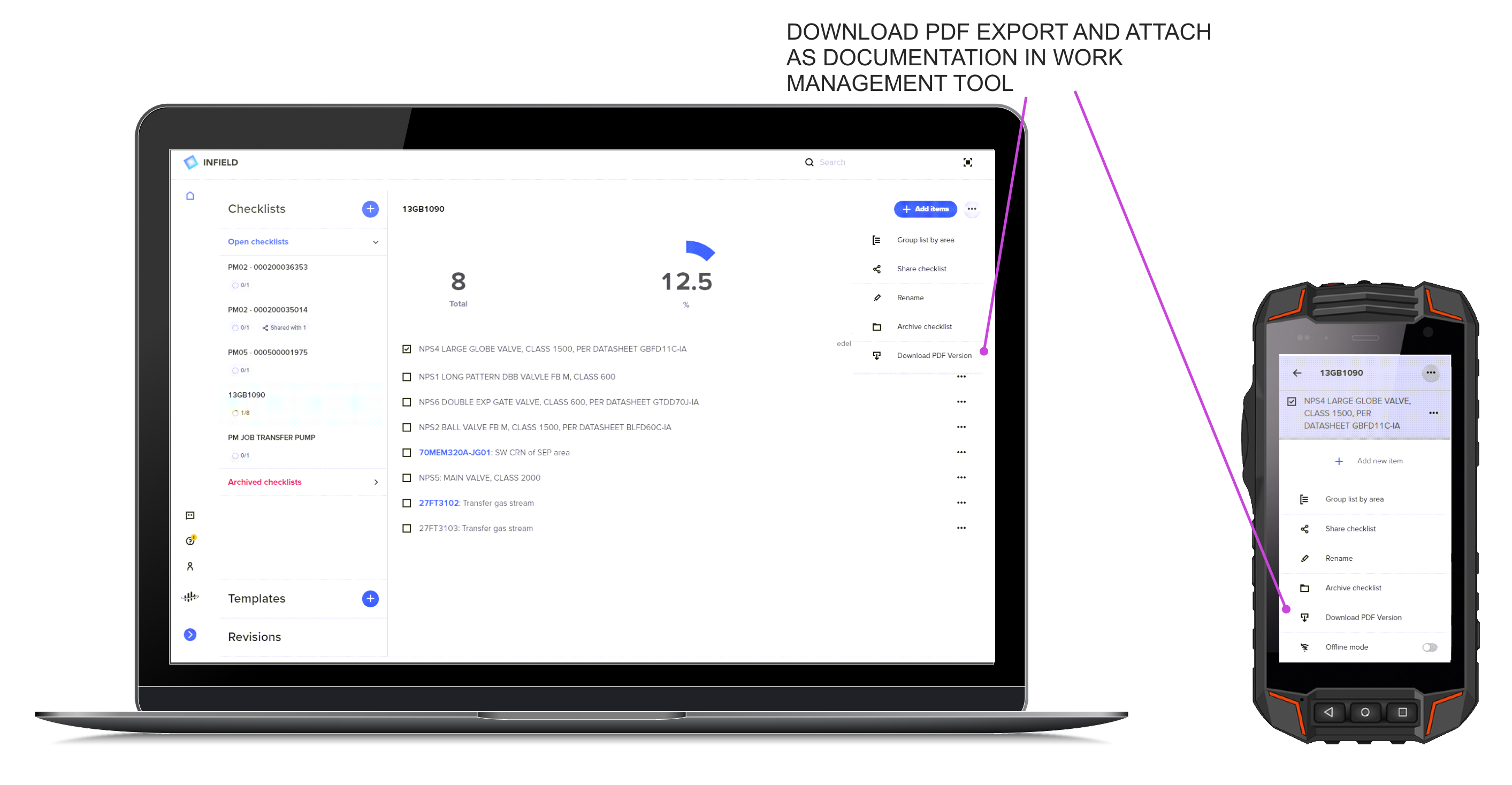Checklists from work orders
You can create checklists from objects imported from your work management application, such as SAP or WorkMate. This gives efficient access to information about all the inserted tags in the field.
Open objects as checklists
Navigate to an open work order either from the Revisions pane or on a tag and select Objects on the left side. You will see the number of objects retrieved from the source work management system. Select Open as checklist to create a checklist that's automatically named with the work order code. You can see the operation ID for each checklist element.
If a colleague has already created a checklist, you can join this list.
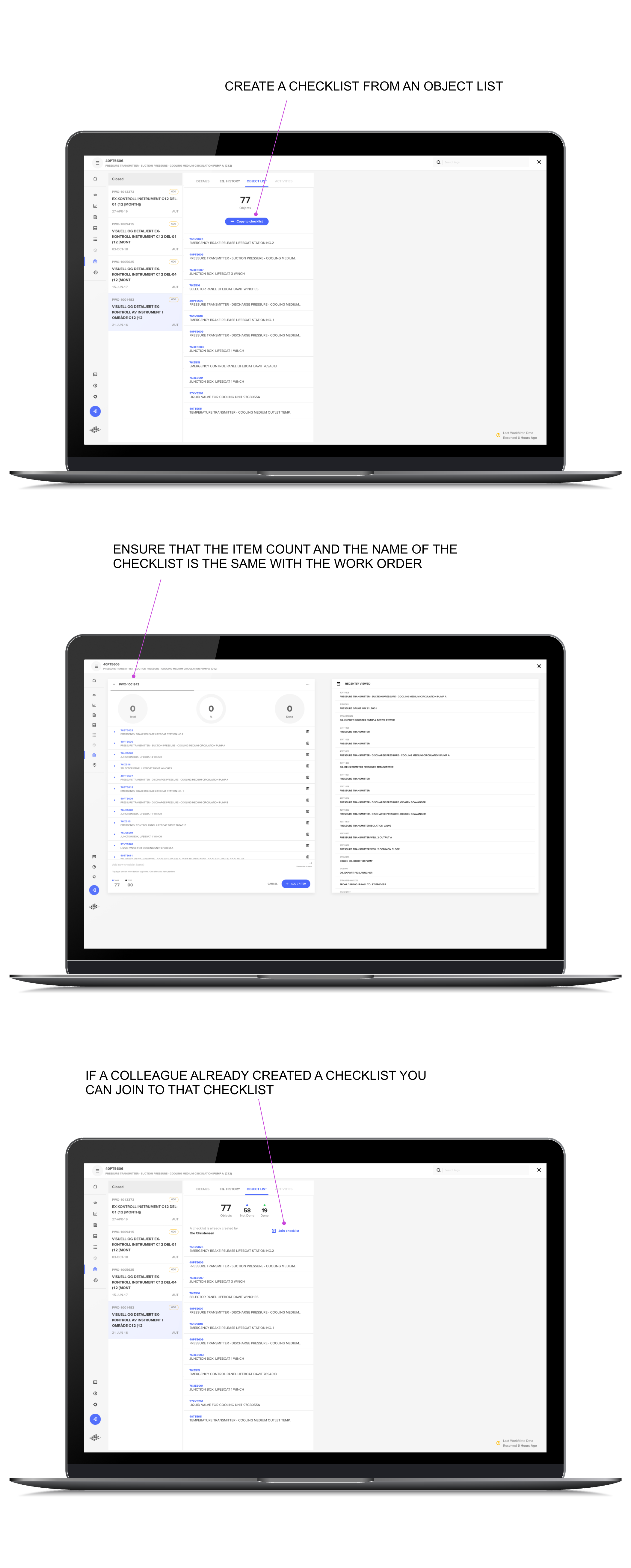
Use checklists to document work in a work management system
You can download a PDF version of the checklist to document that you've completed a work task. The PDF has information about who set each checklist to the final state, at what time, and checklist comments. You can upload the PDF document as an attachment to the work order in SAP, Workmate, IFS, or similar tools.