Integrate the PI replace utility with the PI extractor
You can configure the Cognite PI extractor to create Cognite Data Fusion (CDF) events for data loss and reconnection incidents and configure the Cognite PI replace utility with the event's parameters to fetch the CDF events. The PI replace utility fetches the events at startup and replaces the data points for the time range when the events occurred.
Set up the PI replace utility to run daily to find and correct data loss and reconnection incidents.
Before you start
- Install version 2.1.0 or higher of the Cognite PI extractor.
Configure the PI extractor to log incidents as CDF events
To create CDF events each time the extractor detects a data loss incident or a reconnection, add the following section to the PI extractor configuration file:
events:
source: 'PiExtractor'
external-id-prefix: 'cog-pi-events.'
data-set-id: 3258926993736049
store-extractor-events-interval: 10
where:
sourceis a unique identifier for the PI extractor.external-id-prefixis an optional prefix to the time series.data-set-idis an optional data set for adding time series to.store-extractor-events-intervaldetermines how often or if the extractor pushes the events to CDF. The default value is -1m, which indicates that the extractor doesn't push events to CDF. Set a positive value to push to CDF.
Here are two examples of events created by the PI extractor:
{
'externalId': 'cog-pi-events.Reconnection-2020-07-17 12:08:17.089(0)',
'dataSetId': 3258926993736049,
'startTime': 1594987632218,
'endTime': 1594987699519,
'type': 'Reconnection',
'subtype': 'ExtractorFailure',
'source': 'PiExtractor',
'id': 4894105677746187,
'lastUpdatedTime': 1595340918756,
'createdTime': 1594987732877,
}
{
'externalId': 'cog-pi-events.DataLoss-2020-07-17 12:14:55.523(1)',
'dataSetId': 3258926993736049,
'startTime': 1594987993792,
'endTime': 1594988095526,
'type': 'DataLoss',
'subtype': 'DataPipeOverflow',
'source': 'PiExtractor',
'id': 2759118070077116,
'lastUpdatedTime': 1595340918756,
'createdTime': 1594988119054,
}
where:
-
external IDstarts with the configured prefix, followed by the event type, the date and time the event occurred, and an event number. -
startTimeandendTimeindicate when the incident started and ended. -
typeindicates if this is a reconnection or data loss incident. -
subtypegives further information about the incident. For instance:- The
typevalueReconnectionmay indicateExtractorFailureorExtractorRestart. - The
typevalueDataLossmay indicateDataPipeOverfloworOther.
- The
Configure PI replace to read CDF events
The PI replace configuration file must contain an events section with values identical to the values in the PI extractor:
events:
source: 'PiExtractor'
external-id-prefix: 'cog-pi-events.'
event-start-time: '5:00:00:00'
event-end-time: '00:20:00'
expand-before: '05:00:00'
expand-after: '00:10:00'
where:
sourceis required and must match the event source in the PI extractor.external-id-prefixis optional. However, if it exists in the PI extractor, you should add this parameter.event-start-timeandevent-end-timeare the query range for events in CDF. In the example, PI replace will search for events that happened from 5 days ago to 20 minutes ago.- If PI replace finds events, the replace range is calculated based on the event's
startTimeandendTime, and expanded using theexpand-beforeandexpand-afterconfiguration. In this example, the start time of PI replace will be 5 hours before the eventstartTime, and the end time will be 10 minutes after the eventendTime.
This figure illustrates how the replace range is calculated when two events are found.
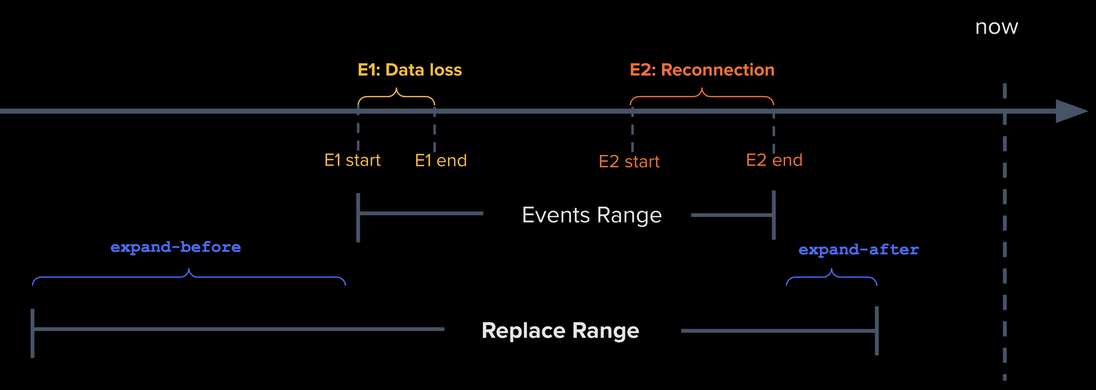
Updates and insertions of historical data points
PI DataPipe values can be lost if the PI extractor is down. When the extractor restarts, it refills any gaps from stop to now (frontfill). However, the lost values can also be updates or insertions of historical data points, meaning they're already extracted. The extractor isn't able to recover these values. In the case of data loss incidents reported by the PI server, such as data pipe buffer overflows, the extractor can lose real-time and historical updates.
The Events Range in the figure above covers the extractor downtime and the data loss period but doesn't account for lost historical updates and insertions.
Use the expand-before parameter to specify how far back PI replace will check for missing or wrong data points. The parameter settings depend on the PI setup. Determine the value for this parameter using the pi_extractor_streamer_oldest_data_point metrics from the PI extractor.
This metric shows how old the oldest data point received by the PI extractor streamer is. In the image below, the oldest data point is 1.8 days old. Therefore, we can assume that typically the oldest historical update is two days old and set the parameter expand-before to 2:00:00:00, indicating going back 2 days before the start of the incident.
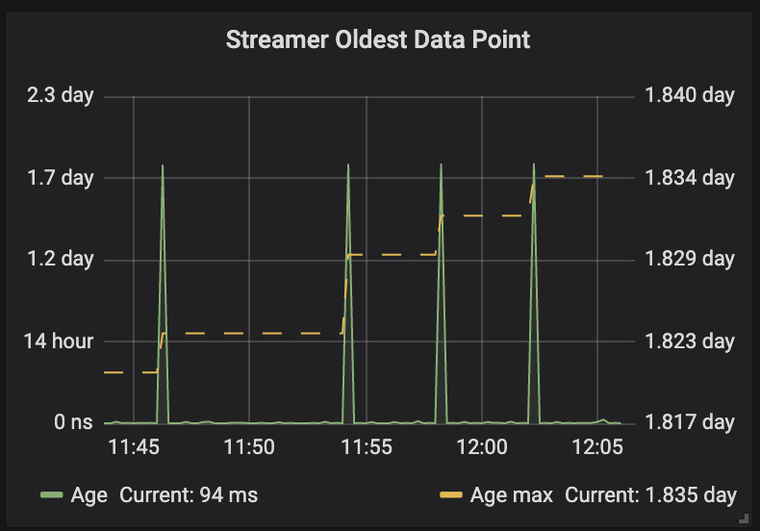
There is no guarantee that the oldest value lost during the incident is within the replace range. Use the expand-before configuration to mitigate the effects of a data loss. Still, this value should be low enough to allow PI replace to complete in a reasonable time. For instance, we don't recommend setting expand-before to a year.
Processed events
PI replace adds metadata that indicates start time and completion time for the replaced data points to the extractor events:
{
'externalId': 'cog-pi-events.Reconnection-2020-07-17 12:08:17.089(0)',
'dataSetId': 3258926993736049,
'startTime': 1594987632218,
'endTime': 1594987699519,
'type': 'Reconnection',
'subtype': 'ExtractorFailure',
'metadata':
{
'pi-replace-started': '2020-07-21 13:54:09.392',
'pi-replace-completed': '2020-07-21 14:15:18.595',
},
'source': 'PiExtractor',
'id': 4894105677746187,
'lastUpdatedTime': 1595340918756,
'createdTime': 1594987732877,
}
If the pi-replace-completed metadata is added to an event, this event will no longer be processed by PI replace.