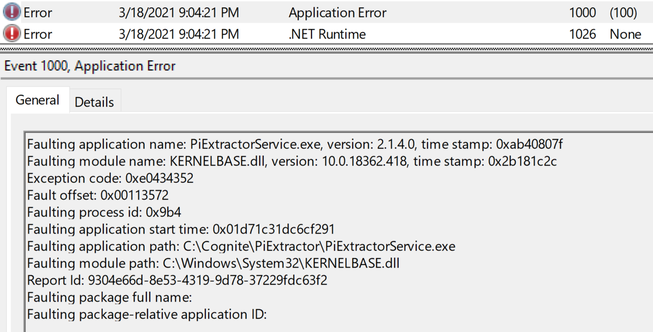Inspect configuration errors with the Windows Event Viewer or check the configuration by manually starting the extractor from a Windows shell.
project or host in the cognite section is incorrect.
PI Server is not found
Example log:
Connecting to PI Server (using AF SDK 2.10.9.593): <ip address>...
pi server not found <ip address>
ping or telnet might be useful in debugging these connection issues.
You’ll find error logs in the Windows Event Viewer under Windows Logs > Application.
Config file not found
When you install the extractor, the configuration file is not yet in the config folder. When the service starts, it fails with Config file not found. Prepare a configuration file, add it to the configuration folder and restart the service.
If you use an older version of the configuration file, the error message Config version is not supported by this extractor appears. Replace the configuration file and restart the service.
Failed to load config at line…
Syntax errors in the configuration file will produce error events. See the configuration settings for a list of all configuration options.
Event 1000, Application error
The extractor service stops after an upgrade with this error in the Windows logs. To resolve this, stop all extractor services, uninstall the extractor, install the new version, and restart the services.
Data loss incidents
Many data loss incidents are related to client-bound queue overflows: [ERR] [PiSystem.PiConnection] Loss incident on the String data pipe: Overflow.
To resolve this, change the MaxUpdateQueue and TotalUpdateQueue PI server settings.
If you still experience many data loss incidents (overflow or otherwise), see PI Replace Utility for how to correct any data points inconsistencies in CDF.
Requests to CDF time out
Requests to CDF fail with this message:
[2021-06-25 06:02:21.188 WRN] [CogniteSdk.Client] Uploading data points to CDF timed out. Consider reducing the chunking sizes in the config file
[2021-06-25 06:02:21.188 WRN] [CommonUtil.CDFDestination] Uploading data points to CDF timed out. Consider reducing the chunking sizes in the config file
[2021-06-25 06:02:21.188 ERR] [PiExtractor.Extractor] Task failed: Streamer - One or more errors occurred.
CommonUtil.DestinationException: Request to CDF timeout after retry
cognite:
cdf-chunking:
data-point-time-series: 2000
Cannot resolve remote name
Requests to CDF fail with the following:
[DBG] [CogniteSdk.Client] Request timed out or failed with message: An error occurred while sending the request. Retrying in 125 ms.
[DBG] [CogniteSdk.Client] Inner exception: The remote name could not be resolved: ....
[ERR] [PiExtractor.Program] Unhandled exception: An error occurred while sending the request.
System.Net.Http.HttpRequestException: An error occurred while sending the request. ---> System.Net.WebException: The remote name could not be resolved: ....